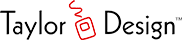WebLink and Styles = WebLinkTD
It was recently noted on the Real Software Forums that when you set the Style of a WebLink not all of the attributes take hold. I quickly checked Web Custom Controls and discovered that WebStyleTD and WebStyleExt had the same issue. The fix will be available in the next release (1.3.1).
The fix was relatively simple, so I decided to make a subclass of WebLink with a similar fix for Real Studio WE users who do not have a license to Web Custom Controls. You can download the WebLinkTD class by clicking here.
To use it:
- Add the WebLinkTD class to your project.
- Change the Super of your WebLink controls to WebLinkTD.
- If you assign styles in code, use WebLinkTD.StyleTD instead of WebLink.Style.
This class is released under a BSD license and is free to use. I’ve tested it on 2011r3 and 2012r2.1.
Please note that in fixing this I discovered another issue with WebLinks: once a link has been visited it will display in the visited color even on hover and click. This is not due to the WebLinkTD class. I think I know what’s going on and will report this in Feedback, and possibly try to patch this as well in a later version of WebLinkTD.