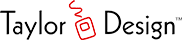Blog
Web Custom Controls 1.3.3 Released
Web Custom Controls 1.3.3 has been released. This version fixes a conflict/compiler error due to a change made in Xojo 2014r3 (currently in beta testing).
Web Custom Controls 1.3.3 also adds a significant performance enhancement to WebListBoxTD. If you are going to add, edit, or delete multiple rows in a loop, set CacheScripts to TRUE before the loop and FALSE after. This hint lets WebListBoxTD produce more compact and faster executing JavaScript for the client.
This is a free update for all registered users.
Roadmap
I know some of you have been wondering what the future holds for Web Custom Controls. This has been a quiet year due to issues unrelated to this product. Rest assured I am still working on new controls and updates.
Though I’ve stated this before both here and on the forums, I want to reiterate it for existing users: everyone who has purchased a license will receive the next two major updates for free. These will be versions 1.4 and 2.0. Version 2.0 will be based on the Xojo WebSDK.
If your year of free updates has expired you will still have access to these updates. You will have to renew for any updates past 2.0.x of course, but I want everyone who has purchased Web Custom Controls to at least have the upcoming version based on the official WebSDK.
Version 1.4 will be the last version based entirely on my SDK and therefore compatible with older versions of Real Studio. It is nearly complete with over 30 additions, enhancements, and bug fixes. Version 2.0 will basically be version 1.4 except that it will use the official WebSDK. (A lot of my own JavaScript framework provides additional features and will remain, just ported to and running on top of the official WebSDK.)
Hang in there. I can be incredibly busy at times and I feel like I’ve been behind for…a year. But new controls and updates are coming.
Web Custom Controls 1.3.2 Released
Web Custom Controls 1.3.2 has been released. Version 1.3.2 fixes the bugs that were related to changes in Xojo 2014r2 and 2014r2.1. This is a free update for all registered users.
My apologies to those of you who were waiting on these bug fixes. The changes for 2014r2.1 were a little more involved then I had anticipated.
Running on Xojo 2014r2.1
Note: Web Custom Controls 1.3.2 has been released and includes updates for Xojo 2014r2.1. Please download the latest version to resolve any issues with Xojo 2014r2.1.
Xojo 2014r2.1 has been released today. As some of you noticed during the beta period, r2.1 introduced a few changes which caused problems for Web Custom Controls.
I’ve been waiting until the final, public release because at least one of those changes was made late in the beta testing cycle. In this case I really didn’t want to publish an update until I knew that r2.1 was frozen.
Now that it is released I will begin final testing and publish an update that resolves those issues. My hope is to publish it tonight, but if I run into any other bugs or issues it might be a day or two.
Running on Xojo 2014r2
Note: Web Custom Controls 1.3.2 has been released and includes the fix discussed below. Please download the latest version to resolve this issue.
I’m still dragging behind on my work list. Way behind. Unfortunately I’ve also found a couple of other issues with wcc on Xojo 2014r2. I really don’t want to prepare and release an update unless I’m going to fix those issues as well since testing an update is time consuming. The other issues I’ve noticed are not showstoppers and may not even be relevant to most wcc users. But that still leaves the one showstopper mentioned here.
So…for those of you who are tired of waiting and want to use wcc with Xojo 2014r2, I’m going to tell you how to fix the show stopper in this blog post.
Search your project for this line: objRequest.Header("Content-Length") =
Comment out every line with that text. You will find 7 total. You can do this by hand, but it’s faster to select all the found results and click Replace with the following text in the replace field (see attached photo): 'objRequest.Header("Content-Length") =
In a day or two I’ll upload 1.3.2 with this fix plus a few others.
Xojo 2014 r2 Issue
Some users are running into an issue with Web Custom Controls 1.3.1 and Xojo 2014r2. Web Custom Controls 1.4 is still in progress, so I’m going to release a 1.3.2 patch later today.
The issue looks scary, i.e. the controls won’t load with a security error. But the fix is actually trivial. It’s related to a corrupted HTML header. It looks like Xojo 2014r2 wants to set the header for me and when I do it as well things go south, where in prior versions I needed to set it explicitly.
July 3 Update: I am dragging this week. I have one more task I need to finish for a client this afternoon, and this evening I can finally package/ship 1.3.2. I tried to last night but I was falling asleep.
Even though the fix is simple, I want to run all my normal tests before an update, so it’s a couple hours to prepare and upload.
Chrome & jCanvas
While testing the upcoming Web Custom Controls 1.4 release I ran into a jCanvas bug which only appeared on Chrome. Basically an animation using the built in jQuery animator would cause the window to go blank leaving only the content of the canvas element. (The frames based animator I created for Xojo was unaffected.) I could consistently reproduce it on Mac and Windows. The strange thing about the bug is that it did not appear at all when using the older Real Studio IDE, or after turning off Chrome’s hardware acceleration.
I sat down to investigate it further this morning but could not reproduce it on the Mac. I then realized that I had a newer version of Chrome running, so I updated my Windows 7 virtual machine and a PC notebook I use for testing. The problem disappeared from the PC notebook, but not from my Windows 7 VM.
I can’t seem to reproduce the problem any more while testing on real PCs, but the VM still has a problem.
If anyone runs into this issue please let me know. It can probably be resolved by upgrading Chrome. But if the problem is more wide spread then I would like to investigate it further and try to determine why it does not occur when running from Real Studio. (Likely due to a CSS setting some where which was fixed or improved in Xojo thereby revealing the underlying acceleration issue.)