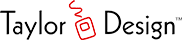Chrome & jCanvas
While testing the upcoming Web Custom Controls 1.4 release I ran into a jCanvas bug which only appeared on Chrome. Basically an animation using the built in jQuery animator would cause the window to go blank leaving only the content of the canvas element. (The frames based animator I created for Xojo was unaffected.) I could consistently reproduce it on Mac and Windows. The strange thing about the bug is that it did not appear at all when using the older Real Studio IDE, or after turning off Chrome’s hardware acceleration.
I sat down to investigate it further this morning but could not reproduce it on the Mac. I then realized that I had a newer version of Chrome running, so I updated my Windows 7 virtual machine and a PC notebook I use for testing. The problem disappeared from the PC notebook, but not from my Windows 7 VM.
I can’t seem to reproduce the problem any more while testing on real PCs, but the VM still has a problem.
If anyone runs into this issue please let me know. It can probably be resolved by upgrading Chrome. But if the problem is more wide spread then I would like to investigate it further and try to determine why it does not occur when running from Real Studio. (Likely due to a CSS setting some where which was fixed or improved in Xojo thereby revealing the underlying acceleration issue.)