Running on Xojo 2014r2
Note: Web Custom Controls 1.3.2 has been released and includes the fix discussed below. Please download the latest version to resolve this issue.
I’m still dragging behind on my work list. Way behind. Unfortunately I’ve also found a couple of other issues with wcc on Xojo 2014r2. I really don’t want to prepare and release an update unless I’m going to fix those issues as well since testing an update is time consuming. The other issues I’ve noticed are not showstoppers and may not even be relevant to most wcc users. But that still leaves the one showstopper mentioned here.
So…for those of you who are tired of waiting and want to use wcc with Xojo 2014r2, I’m going to tell you how to fix the show stopper in this blog post.
Search your project for this line: objRequest.Header("Content-Length") =
Comment out every line with that text. You will find 7 total. You can do this by hand, but it’s faster to select all the found results and click Replace with the following text in the replace field (see attached photo): 'objRequest.Header("Content-Length") =
In a day or two I’ll upload 1.3.2 with this fix plus a few others.
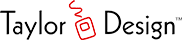

In case you aren’t aware, this fix doesn’t work on 2014r2.1b8 (didn’t try earlier beta versions). I get a KeyValueNotFound exception in the GetContextByRouteId method.
The fix works, but there’s a new problem on 2014r2.1. To fix another issue, Xojo changed the behavior of the WebRequest.GetParameter call, and GetParameter no longer works with POST requests. See feedback ID 34663 for more information.
I’ll have to issue an update which replaces calls to GetParameter with my own code. I’ll work on it this weekend.