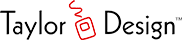Using Web Custom Controls with Real Studio 2012
I’ve had user reports of problems using Web Custom Controls 1.3 with Real Studio 2012. Basically after you add the control classes to a project some controls cannot be dragged onto a web page. It appears that the 2012 IDE is having trouble resolving the parent classes for some controls. The same thing can happen if you open an older project with Web Custom Controls in 2012 and Web Custom Controls is an external item or you make it an external item.
I can replicate the errors and have filed a Feedback report. For now there are two ways to work around the issue:
- Instead of dragging the Web Custom Controls folder into your project from disk, open the demo project and copy/paste the folder from the demo project to your project. After you’ve done this, do not make any items in Web Custom Controls external. This is the easiest work around.
- Optionally, you can drag Web Custom Controls >> Core, then Web Custom Controls >> jQuery Controls >> jQueryBase, then the rest of the controls into your project. This requires more steps but also seems to work. I wanted to mention it just in case the first work around doesn’t work for any users. Again, I recommend leaving all Web Custom Control items internal to the project.
If you have any problems getting Web Custom Controls working in RS2012, please contact me for assistance.