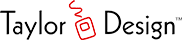Reporting Bugs with Web Custom Control Projects
Just a quick note: if you encounter a problem in a project which uses Web Custom Controls or any of the freeware code I post on this blog:
- If the problem is clearly related to Web Custom Controls, please contact me directly and do not contact Real Software or file a feedback report. I don’t want Real Software staff to have to sort through problems that are part of my toolkit and are therefore my responsibility to fix. If the problem is ultimately due to a Realbasic issue, I can confirm it and file a feedback report.
- If the problem appears to be unrelated to Web Custom Controls, please verify this before contacting Real Software or filing a feedback report. You can do this by creating a separate test project which does not include Web Custom Controls and replicating the problem there. You should have such a test project for a feedback report any way as it helps Real Software staff to quickly identify the problem. Once you have this, go ahead and contact Real Software. If you don’t have time to do this, please contact me first so that I can evaluate whether or not the problem has anything to do with Web Custom Controls.
I don’t consider this a major problem, but it has come to my attention that a user reported a bug to Real Software that should have come to me. I want to make sure this does not happen in the future as it wastes their time and delays the fix.