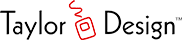Property List Behavior Bugs
Some Web Custom Control users have reported that properties which should appear in the layout editor do not. This is due to a Real Studio issue, and can lead to runtime errors under some circumstances. Fortunately users can fix this in 1.1, and the problem should be gone for good with the upcoming 1.2 release.
To understand how this can lead to errors, consider the following example: if you set a property in the layout editor with 1.0, upgrade to 1.1, and the property disappears from the layout editor, then your property value will not be copied when the control is initialized. The value you set is actually still there, it just needs to be revealed by fixing the Property List Behavior for the class.
This seems to be related to the fact that my development project keeps the Web Custom Controls folder as an external item. When I change the Property List Behavior it doesn’t always stick. If the class is internal then the changes seem to take every time. I’m considering adding a feedback report, but I’m not sure if it’s worth it given how close we are to the new IDE.
To fix this in 1.1: right click on a class and select Property List Behavior… from the popup menu. Review the properties. Properties listed in the documentation should usually be checked as visible in the layout editor. There are some exceptions, but I don’t think you will crash anything if you reveal one of these exceptions.
Future versions: all classes are now internal in my development project. I can copy/paste the Web Custom Controls folder to another project and the property behaviors seem to stick, including display preferences, default values, and custom value lists. The same is true if I make the folder external and then add it…internal or external…to another project. So I believe this issue will be fixed with the next release. When you upgrade the correct property list behaviors will hopefully take effect.