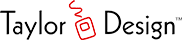A Note About jCanvas & JSONItem Performance
While preparing and testing Web Custom Controls 1.3.1 I noticed a significant drop in jCanvas animation performance. I’ve traced this issue back to the JSONItem class. Something changed recently in JSONItem and this has caused a 2-4x decrease in the performance of the Value method. The change must have occurred with RS2012r2 or r2.1 because the previous stand alone demo, compiled with...
Read MoreWeb Custom Controls 1.3.1 Released
Web Custom Controls 1.3.1 is available now. Licensed users can download the update using the link and username/password from their original purchase email. If you are using Xojo 2013r1 please be sure to follow the instructions at the top of the Release Notes page. There is an additional change you have to make to your project to support the WebSessionContext bug work around in 1.3.1. Below is an...
Read MorePause In Updates
I know there has been a long pause in updates to this product. Licensed users receive free updates for one year from their date of purchase. Because of the pause in development, I’m adding 6 months to the license of every current user. Version 1.3.1 will be out July 1st with some general and Xojo specific bug fixes, and new control updates will follow shortly. The controls should all be...
Read MoreSessions and WebSessionContext on Xojo
Xojo 2013r1 has a bug in the WebSessionContext object: feedback://showreport?report_id=27067 As a result, you cannot expect the Session function to work and return a WebSession when called in a Web Custom Control event. You can, however, access the session for the event from the control. Simply call: Me.EventSession Unfortunately this can result in other subtle bugs. For example, calling certain...
Read MoreRS2012 DOM Page Leak Fix
NOTE: do not contact Real Software about this bug. They have already addressed it. The fix will be available in 2013r1. If you experience any problems with this code, please contact me, NOT Real Software. When you close a web page in Real Studio WE 2012 the div element for the page is not removed from the client browser DOM. This results in a memory leak on the client browser and presents a...
Read MoreWebLink and Styles = WebLinkTD
It was recently noted on the Real Software Forums that when you set the Style of a WebLink not all of the attributes take hold. I quickly checked Web Custom Controls and discovered that WebStyleTD and WebStyleExt had the same issue. The fix will be available in the next release (1.3.1). The fix was relatively simple, so I decided to make a subclass of WebLink with a similar fix for Real Studio...
Read MoreGetting back into the swing of things…
I know it’s been two months since the last update. My intention has been to deliver 1-2 updates per month, and I have several new controls pending completion. I hate to publish personal issues or have work dragged down by them, but I have a health issue that has impacted my work, especially in November. Not a major issue (thankfully). But something that limited my time in front of my Mac....
Read MoreReporting Bugs with Web Custom Control Projects
Just a quick note: if you encounter a problem in a project which uses Web Custom Controls or any of the freeware code I post on this blog: If the problem is clearly related to Web Custom Controls, please contact me directly and do not contact Real Software or file a feedback report. I don’t want Real Software staff to have to sort through problems that are part of my toolkit and are...
Read MoreUsing Web Custom Controls with Real Studio 2012
I’ve had user reports of problems using Web Custom Controls 1.3 with Real Studio 2012. Basically after you add the control classes to a project some controls cannot be dragged onto a web page. It appears that the 2012 IDE is having trouble resolving the parent classes for some controls. The same thing can happen if you open an older project with Web Custom Controls in 2012 and Web Custom...
Read MoreCLEditor and Safari 5 for Mac
A quick note that CLEditor on Safari 5 for Mac (and possibly earlier) does not function correctly. The scroll bar does not work, and if you scroll using the cursor the text becomes garbled on screen. No other browser, including Safari for Windows, exhibits this behavior. This is a bug in Safari 5 for Mac that shows up in some (not all) CLEditor configurations. I do not believe that there is a...
Read More